How To Add More Clock in Windows 7, 8 & 8.1
Now, let see how to do this step-by-step:
1 Click on Date and Time on the Right corner of your PC screen
2 Click on Change date and time setting
3 Click on Additional Clock tab. Make sure you check the two box if you want to show two more clock
Note: If you want to show different time zones, you can choose the box under each option.
Please, enjoyed!
How To Add More Clock in Windows 7, 8 & 8.1
 Reviewed by Unknown
on
2/01/2015 08:20:00 PM
Rating:
Reviewed by Unknown
on
2/01/2015 08:20:00 PM
Rating:
 Reviewed by Unknown
on
2/01/2015 08:20:00 PM
Rating:
Reviewed by Unknown
on
2/01/2015 08:20:00 PM
Rating:



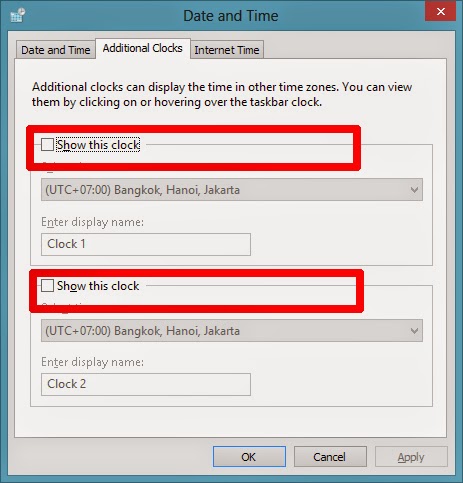




No comments: